
Hi all users, I know most of you own an Android phone and love to crawl every tweak to make it better what about controlling your Android Device using PC, Yup ! you can control Android phone using PC by using a simple small application called “Airdroid”, which is free to download from the Android Market Place.
Now what's special about this app is that first of all it’s a light weight app means you can control your Android device using Kies Software by Samsung but it will take a huge memory of your computer and will simply make slow down so this is really small and faster to use.

Now enjoy wirelessly controlling Android Device from
Follow below steps :
How to Control Android Phone from PC Web
1. Install “Airdroid” on your Android Device from the Android Market, its free so install it now. simply click on the Airdroid and you will taken to the market and their you have to click on Install. Its compatible with many latest Android version so that will be no problem.
2. After installing Airdroid on your device simply navigate to it and Run it and you will see something like what you can see on the right hand side. This is the simple interface of Airdroid with a URL field and the
3. So now you have successfully installed and using Airdroid on your Android device so its time to make it Run on your Windows PC, now simply fire up your computer as we are going to need a Web Browser to
4. Now after firing up web browser enter the URL you see in your Airdroid Device App in your web browsers field like below :

5. So now you have entered the URL and as soon as you press enter you will promoted to enter the password you see on your device under the URL field enter that password like above image and you will up and running Android on your PC like below :
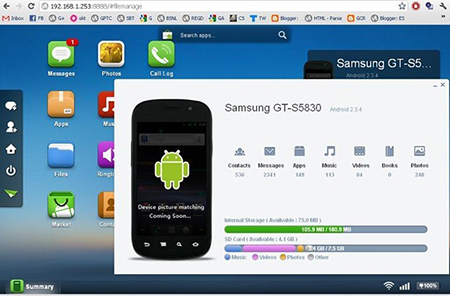
6. So now its time to just explore every settings or anything for your Android Device from your desktops web browser.



0 comments:
Post a Comment